An Intransit plate is available to legally move a newly purchased vehicle prior to obtaining a new registration and is only valid for travel to the destination that is listed on the application.
Intrastate
The intrastate in-transit plate is valid for ten (10) days and is valid for moving from point A in Vermont to point B in Vermont. Intrastate in-transit plates are only available to Vermont Residents.
Interstate
The interstate in-transit plate is valid for thirty (30) days and is valid for moving from point A in Vermont to point B in another state. Interstate in-transit plates are only available in person at DMV locations.
Intransit Plates can not be renewed, nor can another permit be issued for the vehicle.
Apply Online
Ordering online is fast, easy, and secure. A Vermont License is required to obtain online.
Apply In Person
Complete and submit an Intransit Plate/Permit application (form #VD-032) and pay the appropriate fee. The applicant for the Intransit Plate must show a bill of sale and (if applicable) a properly assigned title to prove the vehicle was purchased in Vermont. Note: The title does not have to be a Vermont title.