Vermont.gov has adopted Section 508 and W3C Web Accessibility Initiative standards and guidelines as the benchmark to meet the Universal Accessibility for State Web sites policy objectives. Section 508 guidelines were published to the federal register on December 21, 2000. The Access Board (the federal board assigned to create Section 508 standards) used the W3C Web Accessibility Initiative guidelines as the benchmark for developing their standards.
There are various types of physical disabilities that impact user interaction on the web. Vision loss, hearing loss, limited manual dexterity, and cognitive disabilities are examples, with each having different means by which to access electronic information effectively. Our goal is to provide a good web experience for all visitors.
Below you will find a list of some of the technology solutions we have integrated to make our websites easy to navigate, fast-loading, and accessible. To further improve the ease of use and readability of this site, such as increasing the font size, please review the section below on how to customize your browser.
For more information on Vermont.gov accessibility standards visit vermont.gov/policies/accessibility
What Makes Our Website Accessible?
Clean, Simple, and Consistent
Our website uses simple information architecture with uniform navigation and reliable headings throughout. Content layout and graphical design are consistent on every page.
The Navigation
The main navigation uses lists. Lists make it easier for screen readers to literally read down the list without having to sort through unnecessary code. Lists also allow the users to use the tab key to move from link to link.
Breadcrumb Navigation
Breadcrumbs, located at the top of each page (except for the homepage) and directly below the main navigation, let you know where you are and where you have been, or where a particular file resides. Breadcrumbs make it easier to navigate your way back to the root folder.
Images With Alternative (Alt) Text
Photographs and other relevant images on the site are accompanied by alternative text (the ALT tag.) Alt tags provide a written description of the image, which is accessible to screen readers, and it is visible when the mouse is placed over the image. This is also useful for people who have images turned off on their browser, in which case a description will display where the image used to be.
Relative Font Sizing
Relative font size can be enlarged using magnification tools or by changing your browser settings.
Style Sheets
Cascading Style Sheets (CSS) are used for content layout and graphical elements (color, font styles, custom titles and subtitles, etc.) Using CSS for styling keeps our HTML clean, streamlined, easier to maintain, and it downloads faster. Style sheets can be replaced by the user’s own styles. To turn CSS off, and access the content without any formatting, download and install the Firefox Web Developer toolbar or the Internet Explorer Developer toolbar. With these toolbars turning CSS on and off is just a click away, plus they offer many other helpful tools. If you use a different browser, do an Internet search for accessibility for your particular browser.
Fluid Sizing Display
The width of our pages changes and adapts to the width of your browser. This is more noticeable if you have a large screen and/or use high resolution for your monitor. Our website is viewed best at a minimum of 800 x 600 pixels.
Accessible Via Mouse or Keyboard
You can use the mouse or keyboard to navigate through our information. The tab key will move the cursor from link to link.
Access Keys
Access keys are keyboard shortcuts that help you get around the site. (Details on keyboard shortcuts can be found farther down on this page.)
No Sound, No Images, No Problem
Content is accessible without sound, color, scripts, or graphics.
Universal Shortcut Keys for Basic Navigation
| Keyboard Shortcut | Action |
|---|---|
| F5 | Refresh |
| Ctrl + F5 | Refresh and reset the browser cache for the current page. |
| Alt + Left Arrow | Back |
| Alt + Right Arrow | Forward |
| Alt + Home | Return to home page |
| Escape | Stop |
| F6 (or Alt + D, or Ctrl + L) | Select the address bar |
| F11 | Enter/exit fullscreen mode |
| Home | Scroll to top of page |
| End | Scroll to bottom of page |
| Spacebar | Scroll down |
| Shift + Spacebar | Scroll up |
| Page Down/Up | Scroll down / up |
| Ctrl + Left Click | Open link in new tab |
| Shift + Left Click | Open link in new window |
| Shift + Ctrl + Left Click | Open link in new background tab |
Browser-specific Shortcut Keys
-
Google Chrome
support.google.com/accessibility/answer/157179?hl=en
-
Safari
support.apple.com/en-us/HT204434
-
Microsoft Edge
support.microsoft.com/en-us/help/4531783/microsoft-edge-keyboard-shortcuts
-
Firefox
support.mozilla.org/en-US/kb/keyboard-shortcuts-perform-firefox-tasks-quickly
-
Internet Explorer
Internet Explorer is no longer supported
Screen Reader Shortcut Keys
Windows
- Basic Desktop Screen Reader Survival Guide
- NVDA Keyboard Shortcuts
- JAWS Keyboard Shortcuts
- Narrator Keyboard Shortcuts
- JAWS Keyboard Shortcuts for Word
Mac
- VoiceOver Keyboard Shortcuts on a Mac
- Enabling Keyboard Accessibility on a Mac
- Using Windows Screen Readers on a Mac
Mobile
Difficulty Accessing Material
If you have difficulty accessing any material on this site because of a disability, please contact us in writing and we will work with you to make the information available. You can direct your request to our Webmaster.