How to Obtain a Replacement Title
If any liens were shown on the original title:
- Submit the replacement title form (VT-004) and a lien release.
- The lien release may be on the lien release form (VT-008) or the lien holder’s letterhead (including make, model, year, Vehicle/Vessel Identification Number, owner's name, and signature of the lienholder).
- Only the lienholder may apply for a replacement if liens remain in effect.
In Person
Please bring a completed application for a replacement title (form #VT-004) to any DMV office, appointments are recommended.
If the last issued title had a lien listed, you will need proof that the lien has been released.
By Mail
Complete an application for a replacement title (form #VT-004) and mail it to the Montpelier office.
If the last issued title had a lien listed, you will need proof that the lien has been released.
Online
You can request a replacement title online only if the last issued title had no liens listed.
The new title will be mailed to you, make sure your address is current.
To order online
- Visit mydmv.vermont.gov
- Go to the "Vehicle Registration" section
- Select "Log in to Manage My Vehicle"
- Scroll down to the vehicle for which you need a replacement title
- In the far right section of the vehicle block there will be multiple options
- Renew Registration
- Request Replacement Registration...
- Mark Vehicle Sold...
- Request Replacement Title (If you do not see this option, you will need to request in person or by mail and be sure to include proof of the lien being satisfied)