Go to mydmv.vermont.gov and click the ‘Request Sample Plates’ hyperlink on the Vehicle Inquiry panel. You should review the information in the Getting Started section and will need to acknowledge that you are not a robot before continuing to the next section.
Enter the Requester’s name. Use the ‘Add a Plate’ hyperlink to add the sample plates you would like to purchase. Select the plate type and enter the number of plates you want to order. Click ‘Next’.
Enter the mailing address. Click the ‘Verify Address’ button and confirm the verified address. Click ‘Next’ to continue.
Confirm the number of plates and transaction fees. Click ‘Next’.
Review the name, mailing address, and amount due for the order. Click ‘Submit’.
Review the items in the cart and click ‘Checkout.’
Then, follow the prompts to complete the payment.
Click Confirm to submit the payment, after which the sample plate order has been completed.