The Vermont Department of Motor Vehicles (DMV) is warning residents about an increase in scam messages falsely claiming that drivers are at risk of license suspension if they do not pay outstanding tolls.
- The Vermont DMV does not send unsolicited messages demanding immediate payment.
- Official DMV notices come via mail or direct communication from verified sources.
- Do not click links or provide personal information if you receive an unexpected message about toll payments.
Check out this article for more information: Beware of Scams: Fraudulent Messages Targeting Vermont Drivers | Department of Motor Vehicles