Online: Go to mydmv.vermont.gov, click the ‘Renew/Replace My License/ID’ button at the top right, or click the ‘Change My License/ID Address’ link under the Driver License, Permit and ID section. You must provide your name, date of birth, license/permit/ID number, and two forms of identification.
In-person: Complete the Replacement License Form (form #VL-040) and schedule an appointment to visit a Vermont DMV Office.
By Mail: Complete the Replacement License Form (form #VL-040) and mail with any required fees to:
Vermont Department of Motor Vehicles 120 State Street Montpelier, VT 05603-0001