Note: If using computer-generated forms, make certain the form is properly aligned!
Section 1 - Ownership Section
- Enter “Owner” or “Lessee” name(s), mailing, and physical address.
- EIN (FED ID NO.) is required for business – Do not list SSN
- Gender is required for individuals
- D.O.B. is required for individuals
- A license number is required for individuals
- “or” is acceptable between owner and co-owner
- If there are more than two owners, use the Multiple Owner’s Form (VT-012)
Section 2 - Vehicle Description
- Complete for all types of vehicles
- Color is a must
- If “rebuilt,” make sure the “salvage”/ “rebuilt” section is complete on the Dealer Report of Sale.
- Make sure to indicate the fuel type-list correct fee.
- Complete applicable section – (ex. trucks, trailers, mtc/ATV(s), trailers>1500 < 1500 and jitneys)
- The weights must be completed for trucks; the loaded weight must be higher than the empty weight, and if the loaded weight is over 6,099, additional registration fees are due.
Section 3 - Rights of Survivorship
- One choice must be marked if more than one owner - all but “Tenants In Common” have rights of survivorship to the vehicle.
- If an owner wants sole rights of ownership of a vehicle until the time of death, they may choose to list a person to whom the ownership of said vehicle will be transferred after his/her death. If that is the case, the “owner” (and there can only be one owner) must also complete a VT-007. Ideally, Transfers on Death probably shouldn’t have a lien, as this could be problematic with the lien holder.
Section 4 – ODS
- Required
Section 5 – Lien holder
- Be sure to complete if there is a lienholder so the VT Certificate of Title will be sent to the lien holder.
- If there is no lien holder, you may write “none” in that section if you wish.
Section 6 – Acquired From
- Enter the name and address of the seller, the date of sale, and the dealer number.
- A signature is required by an authorized agent of the dealership selling the vehicle.
Section 7 – Registration Type
- Choose a transaction type…
- For metal plates issued for new registration, enter the plate number, LEAVE EXPIRATION DATE, blank.
- Cardboard D plate issued for new registration - enter the D_ _ _ _ number
- Transfer - mark the application as such and list the plate number and its expiration date.
- Lease Buy Out - the customer may choose to keep their current plates; thus, indicate if they are gaining a “new” plate or keeping current plates.
- On transfers of truck registrations, also mark “weight change,” if Applicable-call DMV for assistance calculating fees. (802-828-2000).
Section 8 – Purchase Price & Previous Vehicle Information
- List purchase price
- List Trade-In credit-be sure customer owned the trade-in
- If trade-in is a gifted vehicle have customer complete Gift Tax Form (VT-014)
- If customer sold previous vehicle make sure The date of sale was within 3 mos.- no tax credit if over 3 mos.
- “JD Power Value” + “Adjustments” sections – N/A for Dealers.
- Net Taxable Cost is used to calculate P+U tax 6% - carry amount over to section 9 - Fees.
- List customer’s trade in information or vehicle being used for tax credit.
- No Tax Credit Allowed on Leased Vehicle.
Section 8 - Signature
- Have customer(s) who are the owner/co-owner sign their own name – Do not allow someone else to sign for owner or co-owner, unless you collect documentation authorizing such signature (ex. POA or letter of authorization etc.)
- Authorized Agent must sign for Lessor if the vehicle is a Lease.
Section 9 – Calculating the Fees Due To DMV
- Write in the White area
- List appropriate fees
- Registration – new or renewal if the transferred plate is close to expiration
- Total – Check for accuracy
** Make check payable to VT DMV **
Suggestion: Write one Check for each transaction; one check for several transactions may SLOW the processing of all transactions!
Note: Before sending in the application, ensure the corresponding Title or MCO was compared to the vehicle’s VIN to ensure the correct vehicle is delivered and titled!
*** Registration/Title Applications must be submitted to the VT DMV within 15 calendar days from the date of sale. This includes white copies of Dealer Reports of Sale for vehicles sold by the dealership but not registered in VT by the dealership (for example, out-of-state customers, Dealer-to-Dealer, etc.).