When you apply online for temporary registration, you must attest to the following:
-
The vehicle you are obtaining a temporary registration and plate for was purchased by and is owned by you.
-
The vehicle is covered by insurance, and you have proof of the insurance in the vehicle.
-
A completed registration application and appropriate fees have been submitted or will be submitted within 24 hours unless you have made an appointment to visit a DMV office to process the registration application (in this case, please bring the application and fees with you to your appointment).
-
The above statements and warrants will be certified under penalty of 23 V.S.A. § 202 and § 203.
When you appear in person at the Department of Motor Vehicles to have a registration processed, you may receive a temporary registration instead of a permanent registration if:
- The vehicle can be titled, and you do not have the current title in your possession at the time of registration.
- If the vehicle identification number (VIN) number has not been verified and the vehicle is not with you.
- If the vehicle requires an odometer disclosure statement but you do not have it,
- You are applying for a Vanity Plate.
When you sign the Temporary Plate Authorization Form, you acknowledge that you have read and understood the following:
-
The temporary registration and plate are valid only for 60 days and cannot be renewed or extended.
-
The fees paid in conjunction with the temporary registration will not be refunded.
-
You are responsible for acquiring the documents and information required by law to complete the registration process. You shall be fully aware that any delay in acquiring those documents may result in the expiration of your temporary plate.
-
Furthermore, you understand that the expiration date of your permanent registration will be based on the date your temporary registration was issued. If you cannot meet the registration requirements, a permanent registration will not be issued, paperwork will not be returned, and the vehicle cannot be operated on the highway.
Temporary plates will not be issued in the following circumstances:
- You have already been issued a temporary registration for this vehicle and did not complete the process.
- Transferring plates that have expired.
- Changes in the registration requiring the title, signature, or bill of sale.
NOTE: We have experienced difficulties in acquiring titles from some out-of-state lien holders. You should contact your lienholder prior to accepting the temporary registration.
Relevant Vermont Statutes
23 V.S.A. § 203. Counterfeiting, fraud, and misuse; penalty
23 V.S.A. § 312 Temporary registration pending issuance of a certificate of title